Webmail
There are two ways to get to your webmail here at Pembina Trails. You can:
- Follow this link which takes you directly to the webmail app and then authenticate your account if necessary
- Or you can go to ANY Pembina Trails website like pembinatrails.ca and find Sign In link near the top of that page and then select Student and Webmail
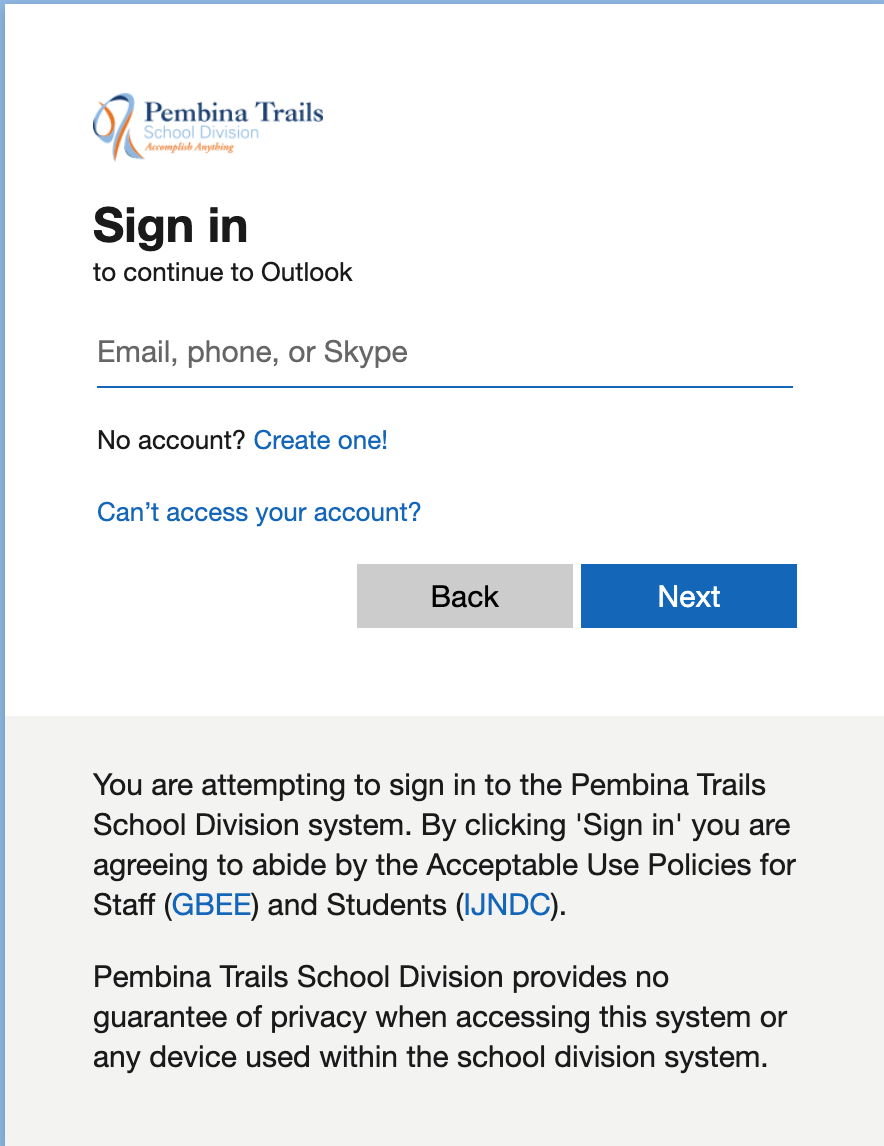
Enter your complete email address. Example jsmith@smail.pembinatrails.ca. (Do not forget to include smail)
After clicking Next it will ask you for your password. Once you enter that and authenticate your account it will take you directly into your webmail.


Please provide your question and email address in the fields below.
Your question has been successfully submitted.
CloseThank you.