Edsby Set Up Information for Parents
Pembina Trails is committed to continued learning during COVID-19. Our educational plan, while classroom learning is suspended indefinitely, involves digital platforms and cooperation from our community.
We were planning to introduce Edsby, a new tool for learning, at a later date. Given the current circumstances, we are moving ahead in order to support learning at home. Some of our schools have already successfully started using Edsby. If you are new to the tool, we ask that you please follow the steps below to begin using the platform.
Edsby keeps everything safe and secure within the confines of our school division meaning no one from the outside world is “allowed in”.
Now is the time to ensure the school secretary has your current and correct email address as this email address will be your Edsby username. Edsby provisions each parent/guardian with their own account so we encourage you to ensure we have addresses for each individual. Connect with the school secretary.
Please remember, that the email you have supplied to our office should be kept secure and private. Your children should not have access to this account as the school may send sensitive information through email or set up accounts using that email address.
You will soon be sent information to set up your account, if you do not have one already. The auto generated password you will be sent may be customized when you sign up.
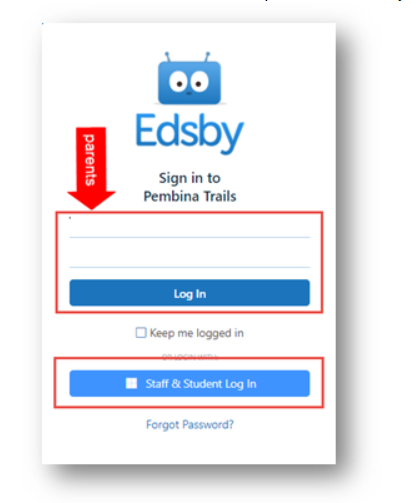
Edsby is found on all our websites in the top right corner under Sign In>Parent>Edsby. Sign in by entering your Username and Password and clicking Log In. Staff and students just need to click the Staff & Student Log In button at the bottom.
If you have more than one child attending a Pembina Trails school, you can use the same information to log in and see information for all of your children.
Please be aware that Edsby will send you email communication from the email address do_not_reply@edsby.com.
Edsby also has a free app for all iOS and Android smart phones. If you’re using a Blackberry, Edsby works great within your browser as well. The power of Edsby while using your smart device means you’ll have up-to-the minute access regarding school information anywhere, anytime. When prompted with a server address: "e.g. xyz” enter “pembinatrails”. Enter your Username and Password and click the “Log In” button.
Edsby is ‘available’ in different languages. Information regarding Edsby language support can be found here.


Please provide your question and email address in the fields below.
Your question has been successfully submitted.
CloseThank you.